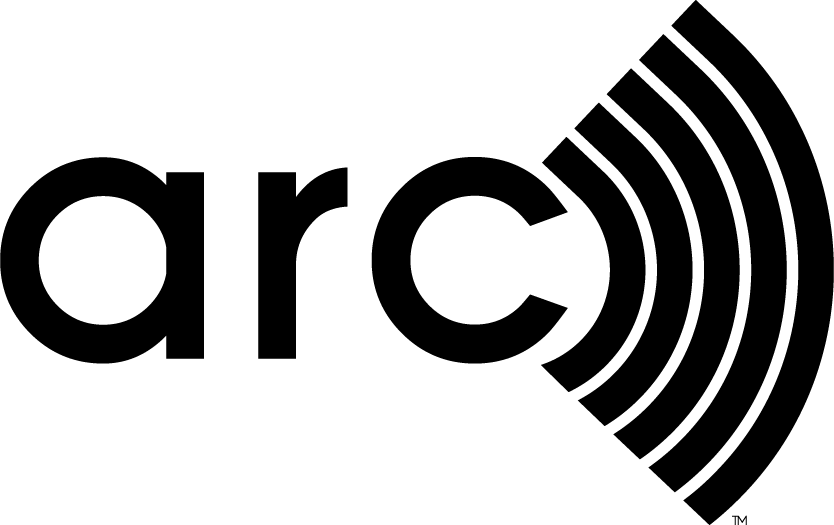Did you know that all LEED-certified buildings have access to Arc? Arc is GBCI’s state-of-the-art digital platform for measuring and tracking building performance in five core metric areas that align with LEED v4.1 Operations and Maintenance categories:
- Energy
- Water
- Materials and Resources (Waste)
- Transportation
- Indoor Environmental Quality (Human Experience)
Arc generates performance scores that power the LEED v4.1 O+M rating system.
Initial LEED v4.1 O+M certification: How to use Arc
Users who have already set up a project in Arc to track data and would now like to opt in to a LEED v4.1 O+M registration login can seamlessly transfer project details and data to LEED registration.
- Log in to Arcskoru.com with your USGBC user account.
- Navigate to the left-hand menu under “Project Tools” and select “LEED Certifications.” You’ll see the option to register for LEED v4.1 O+M certification.
- All data and documents previously uploaded to Arc will be synced to LEED Online upon completing registration. Data integrations will also remain intact. You’ll have the option to use LEED Online directly to manage your performance data or to continue using Arc. The additional LEED prerequisites and credits under the LEED v4.1 O+M rating system are accessed and documented in LEED Online.
LEED recertification: How to use Arc
There are two pathways to recertifying your LEED project using Arc.
Option 1: Starting in LEED Online
- Log in to LEED Online with your USGBC user account.
- Locate your certified project from within your project list and navigate to the “Details” tab. Select “Recertification.”
- You will be redirected to Arcskoru.com and prompted to activate the project, if you have not already done so. If you do not receive the prompt, you may not have the correct LEED team permissions to activate the project—contact us for help. (Please include the building’s LEED ID, name, address and other information you think will help us locate your project.)
- If the LEED building ownership has changed hands since the original certification, then you will need to complete a standard “Change of Owner” form and email it to the GBCI legal department. This will ultimately get you access to the project, but does require a few extra steps.
Option 2: Starting in Arc
- Log in to Arcskoru.com with your USGBC user account.
Projects that you are eligible to activate or access will be available in your “Projects” list. You can also search for your project by name and ID by selecting the magnifying glass on the upper right-hand side of the header. - If you do not see your LEED-certified project in your project list or you cannot access the project, you will be prompted to request access from the current administrator; otherwise, you may not have the correct LEED team permissions—contact us for help. (Please include the building’s LEED ID, name, address and other information you think will help us locate your project.)
Now that you’re ready to apply for LEED certification or recertification, check out the LEED v4.1 Operations + Maintenance resources, Recertification Guidance for LEED Buildings and the building data guide to get started.
Need additional assistance with your LEED application? Contact us.