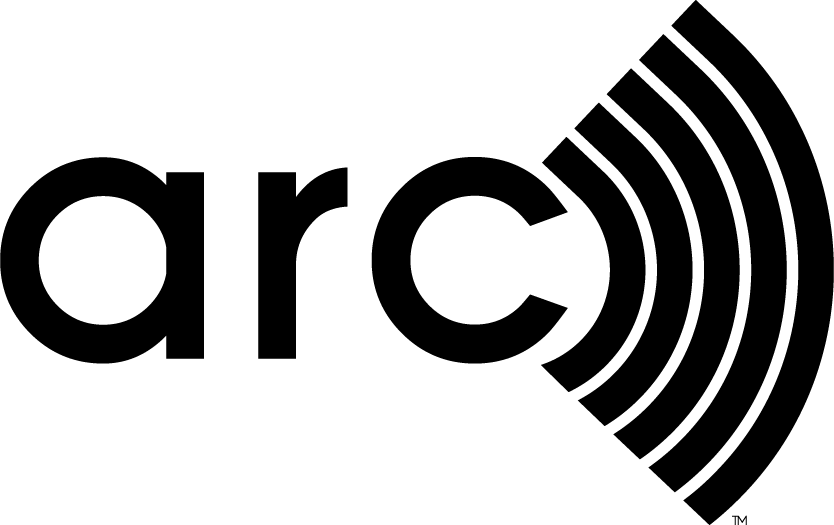Feature image: The LEED Gold Palazzo Italia in Roma, Italy. Image credit: Andrea Artoni.
The European Union Sustainable Finance Taxonomy Self-Assessment Tool gives Arc users new capabilities to understand and document alignment with Taxonomy criteria.
The EU Sustainable Finance Taxonomy is a classification system that translates climate and environmental objectives into criteria for specific economic activities for investment purposes. The taxonomy is rapidly emerging as a critical framework to understand and communicate the sustainability of buildings across the European Union and, increasingly, around the world.
LEED certification directly contributes to many important criteria identified in the EU Taxonomy, including energy efficiency, water conservation and life cycle assessment. However, there are some areas where the EU Taxonomy creates new performance metrics and documentation requirements, such as its novel Do No Significant Harm and Minimum Safeguard criteria.
The new EU Taxonomy Alignment Tool supplements LEED certification by providing the ability to document taxonomy-specific criteria for new construction, existing buildings and renovations. The self-assessment tool provides a summary of taxonomy alignment based on three sets of criteria: environmental objectives, Do No Significant Harm requirements and minimum safeguards. Users can submit and manage documentation to support each part of the assessment. The tool provides a one-page summary of alignment complemented by a detailed report.
LEED projects using the Alignment Tool can earn the new EU Taxonomy pilot credit. This affirms that they have completed the self-assessment and earned a point toward LEED certification.
LEED and EU Taxonomy requirements both address strategies for climate change mitigation, including energy efficiency, commissioning, embodied carbon reductions and resilience. As an example, the energy performance metric referenced in the EU Taxonomy and allowed for use in LEED have a high-level alignment in focusing on source/primary energy use reduction to measure energy performance.
Getting started
1. Find EU Taxonomy.
Look under Project Tools and click on EU Taxonomy.

2. Get started with a project type.
The taxonomy distinguishes four categories, including new construction, relatively new existing buildings (completed after Dec. 31, 2020), older existing buildings (completed before Dec. 31, 2020) and renovations. Each category has different requirements.

3. Complete the survey.
Start the survey by entering basic project information. Some of this can be prepopulated, while other details are specific to the taxonomy (e.g., heating system output).

Next, respond to questions about environmental objectives. There are different options based on project category and circumstances. Projects must report at least one environmental objective.

Next, projects will report on Do No Significant Harm criteria. These focus on avoiding risks while pursuing the primary environmental objective.

Finally, the project must affirm compliance with minimum safeguards:

When responses and documentation are complete, the user selects Complete Survey. The system identifies and reports any gaps.

4. Access alignment confirmation and resources.
Completion of the tool creates three sources:
- A one-page alignment certificate
- A detailed report indicating responses and documentation
- A single zip file consolidating the certificate, report and user-provided documentation.
The zip file constitutes the submittal requirements for the LEED EU Taxonomy Pilot Credit.
Access to the tool
The EU Taxonomy Tool is available to
- All projects associated with Arc Essentials users.
- Any LEED-registered or -certified project.
A 3-minute explainer video is available on the Arc Skoru YouTube channel.