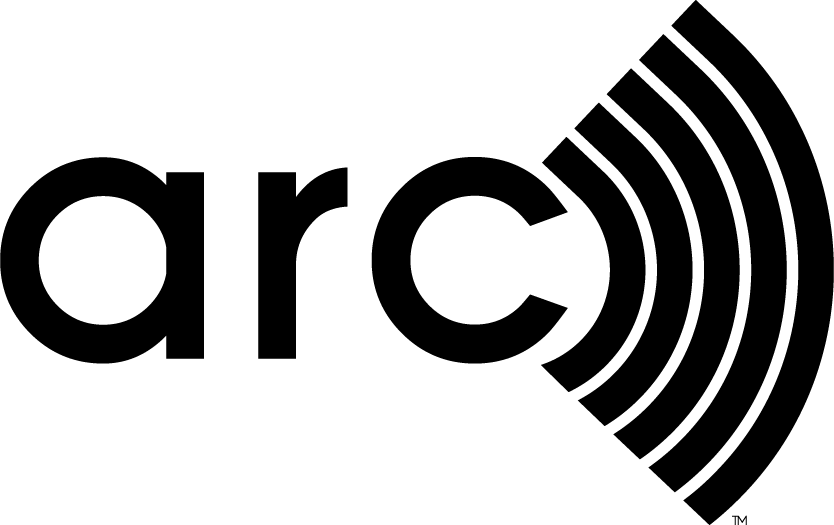The COVID-19 pandemic has dramatically altered patterns of building occupancy. Some spaces are empty. Others are staffed by a skeleton crew of essential workers. Some critical facilities are working well-over capacity. The bottomline is that these facilities are subject to what LEED would call COVID-19 impacts.
These projects can indicate this condition in Arc and LEED Online. This will allow them to change occupancy settings, modify reporting periods reviewed by GBCI, and access additional options.
More information about LEED and COVID-19 is available in the LEED FAQ document.
Arc users have new options for:
- Occupancy: By default, Arc uses occupancy on the last day of the reporting period in all performance score calculations. Projects always have the option to continue to use this method. COVID-19-impacted projects have the option to select time-weighted occupancy for the energy and water performance scores. This averages occupancy on a day-by-day basis across the entire reporting period.
- Survey Requirements: By default, Arc follows LEED guidance for the fraction of occupants that must be surveyed for transportation and human experience. Selecting the COVID-19 impact option will ensure that the transportation and comfort survey response rates are calculated based on the occupancy on the day of the survey rather than the full building occupancy.
- Waste measurement: By default, Arc users occupancy on the last day of the reporting period to calculate waste intensities. This is appropriate if occupancy is relatively stable during the period. Arc users can now elect to use occupancy for the waste sampling date for this calculation.
- Reporting periods: COVID-19-impacted projects have a further option to select customized reporting periods for one or more performance scores and indicate the occupancy for that period.

COVID-19 Impact
Projects can indicate that they have been impacted by COVID-19 in both Arc and LEED Online:
- In Arc: Project → Meters & Surveys -- Buildings Settings → More Settings → Select COVID-19 Impact
- In LEED Online: Project → Performance Credits → Buildings Settings → More Settings → Select COVID-19 Impact
Note, LEED project teams only need to make this selection once. The information is shared between LEED Online and Arc
Occupancy
Last-day occupancy is the current default for Arc Performance Score calculations. This means that Arc uses the occupancy on the last day of the reporting period as the denominator for energy, water, and waste scoring. It also establishes sample sizes required for transportation and human experience.
No action is required to use last day occupancy.
COVID-19-impacted projects may elect to use time-weighted occupancy. This option may be useful for projects that have experienced short-term changes in occupancy. The time-weighted occupancy option will smooth over short-term disruptions and reflect annual average occupancy.
Project teams can select the time-weighted occupancy option in Arc or LEED Online:
- In Arc: Project → Meters and Surveys → Settings → More Settings → Select Time-Weighted Occupancy
- In LEED Online: Project → Performance Credits → Data → Building Settings → More Settings → Time-Weighting Occupancy
When this option is selected, Arc displays the current time-weighted occupancy. Note that this value may change based on the occupancy values entered and vary day-to-day or for different reporting periods. When submitting for LEED certification, Arc will display the time-weighted occupancy for the selected reporting period.
|
Box 1: The following calculation illustrates time-weighted occupancy calculation. Reporting Period: June 1, 2019 through May 31, 2020 June 1, 2019 through February 29, 2020: 600 occupants (274 days of the reporting period) March 1, 2020 through May 31, 2020: 10 occupants (92 days of the reporting period) Calculation: ((600*274) + (10*92))/(274+92) = 452 occupants |
Survey Requirements
LEED requires surveys to understand transportation and human experience. By default, project teams must survey a certain fraction of occupants.
Checking the “Impacted by COVID-19” not only alerts the reviewers that the project is following the LEED COVID-19 guidelines, it will also ensure that the transportation and comfort survey response rates are calculated based on the occupancy on the day of the survey rather than the full building occupancy.
In addition to selecting the COVID-19 impact flag, the project must explain and justify their survey approach in the Additional Information section of the Submit for Review screen.
Waste Measurement
LEED requires an annual waste audit to estimate waste generation and diversion. By default, Arc uses occupancy on the last day of the reporting period to estimate waste generation and diversion intensities (e.g., weight per person). COVID-19 impacts mean that occupancy on the date waste data are collected may be significantly different from occupancy at the end of the reporting period. Arc users can adjust this calculation by:
- Selecting COVID-19 impacts
- Selecting “Waste: use occupancy on the date of audit”
Note, this adjustment requires the project team to update occupancy for the period covering the waste audit.
Flexible Reporting Periods
If neither of the preceding occupancy calculations are adequate, COVID-19-impacted projects have the option of selecting reporting periods for different performance scores. This functionality and detailed instructions will be available on October 30, 2020. LEED project teams may specify a reporting period for any category. The team must indicate that they have been impacted by COVID and specify the:
- Performance Category
- Reporting Period end date
The GBCI team will use this period in the review process. These can be submitted as a component of the review package using the Additional Information upload or field on the Submit for Review screen.
Help
The Arc team knows that these are challenging issues, and we are committed to working closely with project teams, LEED Technical Customer Service, and GBCI to make things work. You can reach us at contact@arcskoru.com for more information or assistance.
Notes for Arc Essentials Users
The preceding capabilities are available to all Arc users. Arc Essentials subscribers have additional tools, including:
- Reporting periods: Arc Essentials subscribers can select any 365 reporting period. This allows them to explore the impact of occupancy changes and data availability.
- Modeling: Arc Essentials subscribers have access to tools to explore relationships between occupancy and various performance measures. Arc Models do not change data or scores. They can help project teams understand COVID-19 impacts.
- LEED Readiness Report: Arc Essentials subscribers can generate project and portfolio reports. These reports can be generated for any reporting period, and they include detailed LEED Readiness information, including scores and key performance indicators.
Arc Essentials subscribers can use these tools for any project. Learn more and get started.