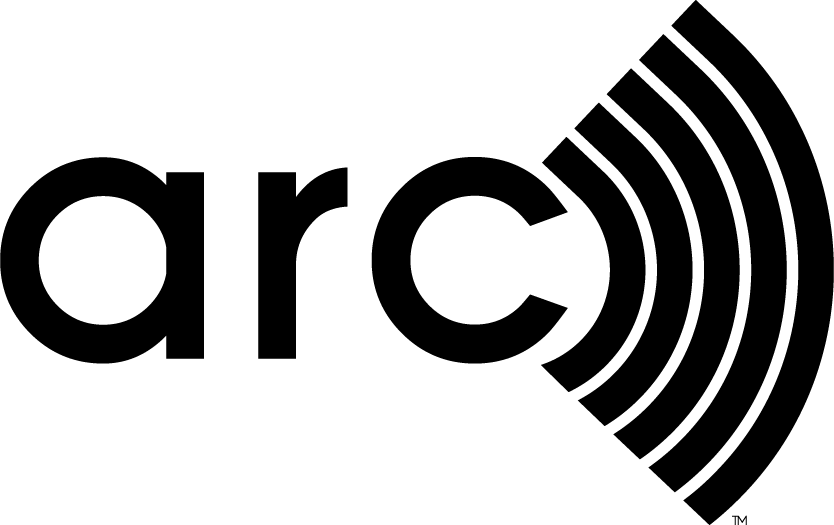Arc empowers project teams to measure, track and score the real sustainability performance of buildings and spaces. Arc makes these capabilities available to anyone, anywhere. Arc is part of the USGBC and GBCI family of organizations, dedicated to advancing USGBC’s market transformation mission. Getting started is easy:
Step 1: Load anything.
Creating or loading projects into Arc is always free. There are no limits, barriers or costs associated with adding projects or team members. Arc takes a very flexible approach to the definition of “project.” Projects can be single family homes, whole commercial buildings, base buildings, tenant spaces, floors, campuses and more. These can all be represented as “building” projects in Arc. For example, a project can represent
- A whole building—inclusive of all spaces and sources of consumption.
- A commercial interior space—only a fraction of whole building consumption, sometimes estimating consumption from shared services (e.g., bathrooms).
- A base building—only the fraction of services directly controlled by a landlord, such as common area lighting and whole-building ventilation.
This means that Arc users can create projects to address any combination of real estate management circumstances and sustainability objectives. Since there is never a cost for additional projects, Arc users have the ability to split projects into functional units (e.g., tenant vs. base building) or based performance differences (e.g., office vs. food service).
Arc users have five primary options to add projects:
- Manual input—click "Add a Project" on the home or project screens.
- Load individual projects via the Arc project spreadsheet.
- Load portfolios via the GRESB asset spreadsheet.
- Load portfolios via the Arc portfolio spreadsheet (available upon request).
- Link and sync projects with an Arc integration partner.
Regardless of the method, all Arc users can upload an unlimited number of projects. They can also add an unlimited number of team members to those projects. Team members can be assigned a range of access levels, from administrators to read-only. Team assignments are made under the Project > Manage > Team menu. Assignments can be made for individual projects or in bulk for a whole portfolio.
Step 2: Score everything.
Arc users can score overall project performance or a single performance category. The process is straightforward:
- Create or load a project using any of the approaches described above.
- Within a project, select "Data" and then "Building Settings." At a minimum, Arc scores require information about floor area, occupancy and schedule (i.e., number of operational hours per week).
- Enter or link data for at least one performance category—energy, water, waste, transportation or human experience. This starts with creating and populating a meter or administering a survey.

When these steps are complete, Arc will display performance scores based on LEED v4.1 criteria. Users can elect to see scores in Arc’s native 0–100 range or based on LEED’s point allocation. Users can toggle back and forth between these options in the Data menu, right under Building Settings. These capabilities are available for all Arc users.
Arc Essentials subscribers can do a lot more with scoring, including:
- Custom data ranges
- Score modeling
- Advanced scoring
These provide flexibility in exploring performance over different periods of time and comparing to a wide variety of building performance standards.
Step 3: Certify the best.
Loading data and scoring performance provides the basis for celebrating leadership. Again, Arc provides users with options:
- Arc Performance Scores provide an indicator of readiness for LEED certification. Projects with total scores above 40 may be eligible for certification. Scores above 80 may qualify for LEED Platinum. Current scores and trends are available in the Performance tab for both individual projects and portfolios.
- Some projects want recognition outside of full LEED certification. Arc offers these projects Performance Certificates. Performance Certificates provide a flexible performance rating in one or more categories, based on LEED v4.1 criteria or Arc’s own Improvement Score. Performance Certificates are available by subscription.
- High-scoring projects are eligible for LEED certification or recertification. This is the gold standard for recognition through Arc. Performance Scores contribute approximately 50% of a new LEED certification (the balance being prerequisites and prescriptive criteria) and 90% of a recertification.
Scores, certificates and certification are backed up with dashboards, email updates and reports. These tools give Arc users an array of options for communicating performance.

Learn more
The first thing to do is to jump into Arc, by creating or loading a project. If you need inspiration, start with your own home. After that:
- Explore our YouTube channel.
- Check out the guides for step-by-step instructions.
- Pursue the Arc Performance Pro badge on USGBC's education platform.
We’re also here to help. Reach out to us with questions.